
Do you use 4-digit passcodes on your iPhone or iPad?
If your iPhone or iPad is stolen an attacker can guess the four-digit passcode, which allows for only 10,000 possible PIN combinations, as quickly as 13 minutes or within 14-hours. Once the thief has access to your phone they have access to all of the data and pictures stored on the phone. They can also reset your online passcodes using the email accounts set up on your phone, even if you have two-step notification set up on your phone, because they now have control of your phone.
According to Computer World, Four-Digit Passcodes are a weak point in ios 8 data encryption so if you are currently using them on your devices you should seriously consider changing that, today.
This month we discovered some serious security breaches in our online life that has made me more aware of how our family uses technology and devices. I wanted to share the information I’m learning with you so that you could begin to better protect your family and don’t have to go through some of the things our family has recently.
How to strengthen your iPhone or iPad’s Passcode and security features today
Go to SETTINGS
Select TOUCH ID & PASSCODES
Decide what features you want to use Touch ID for and add 2 of your fingerprints in.
Make sure Passcode is turned on for your phone.
Make sure require Passcode immediately is selected.
Turn OFF simple Passcode (which only requires 4 digit number and can be hacked in a few hours as there are only 10,000 possible combinations).
Enter a new complex passcode. (8-12 digits).
Also read:
Top 10 Passcodes you should never use on your iPhone
14 ios Privacy Settings everyone needs to understand (and probably change right now)
How are you currently protecting the data on and access to your iPhone and/or iPad? Were you using the simple 4-digit passcode? Have you changed your settings after reading this post?




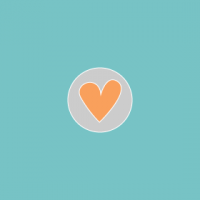 Download Drop Box FREE
Download Drop Box FREE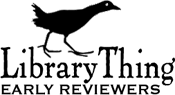 Library Thing
Library Thing Organizing your passwords, ISP, network and software license information
Organizing your passwords, ISP, network and software license information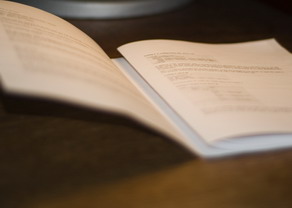 Create a booklet from any PDF documents
Create a booklet from any PDF documents
Leave a Comment