If you are a book collector (otherwise known as book junkie) like me who not only loves reading books but keeping them then you simply must check out LibraryThing and begin using it. Especially if you’ve outgrown your bookshelves and find yourself with books in various rooms, closets, cabinets and even in storage!
“LibraryThing provides online book cataloging in a social networking context. Individuals and libraries can catalog their collections and add them to LibraryThing. They can also create their own descriptive tags, review books, share what they’re reading, upload images of book covers, and discuss topics of interest. In mid-January, LibraryThing had more than 35 million books cataloged and some 500,000 registered users.”
Information Today, Inc
I love having a complete catalog of the books we own. Perhaps it speaks to the little Librarian in me?
Librarything not only helps me keep a complete inventory of my library for insurance purposes, but also aids in my lesson planning as I can now easily see the resources I have on hand. The catalog system can either be printed out or searched and crossed referenced online. This feature has helped me to not only identify duplicate copies in my library, (which I later uploaded to Paperbackswap.com) but has stopped from me from making the mistake of purchasing multiple copies as well.
LibraryThing is completely easy to use, customizable, and affordable.
You can list your first 200 books for free and after that you can upgrade to a lifetime membership for only $25
So what do you do with LibraryThing once you have it?
Once you have entered your library into LibraryThing you can:
Show it off on your blog
LibraryThing has widgets that you can add to your blog that allow you to show off the book covers in your library.
Share your library with friends virtually.
Once you create your library, you will have a customized url that you can use to direct visitors to your online library. If you have a blog, you can add a LibraryThing button, otherwise you can add your librarything url to your email signature or just email it to your friends directly. You can view my library here.
Use your library for social networking.
LibraryThing will help match you up to other users who have similar book tastes. You can email them through LibraryThing, or look at their virtual libraries to see if anything in their library appeals to you. Since you have similar tastes, the chances are pretty likely you will find other books. Since users can also rate their books and add reviews you will also find reviews on the site. LibraryThing also provides recommendations based upon the books in your library, similar to those found on other websites.
 Join the Early Reviewers Club and receive review copies of books FREE.
Join the Early Reviewers Club and receive review copies of books FREE.
Beyond your own personal use I can see LibraryThing being particularly useful for any group with a library or shared book system. Homeschool groups could easily list the books they have available to their members and provide the link for members to peruse at their leisure. Interested? Take the tour & sign up today. If you do, be sure to share your library with me. I’d love to see it!




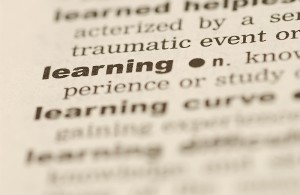 Expand your vocabulary
Expand your vocabulary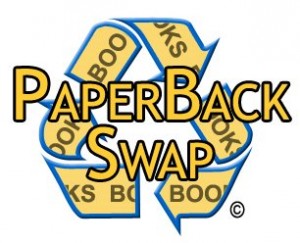 PaperbackSwap.com
PaperbackSwap.com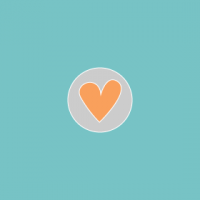 iGoogle Favorites
iGoogle Favorites An organized kid
An organized kid Mini file folders
Mini file folders 5 must have iPhone Apps for Moms
5 must have iPhone Apps for Moms
Very cool! When I was little, I wan’t to be a librarian when I grew up. Yup, I was such an exciting kid!
This sounds perfect for me thanks woman! Love ya!
Karin,
This is great info! I buy a lot of resources and real books for history and science and then loan them out. This would definetly help me. BTW, I worked in a library throughout college. That was one way my obsession with books started. We would get first dibs on book sales and resales before the books went public. I have way too many books and need to downsize but anyways…. LOL 😀
Thanks, for the download on what LT is all about. I never knew that.
Beth,
This would work wonderfully you. In the tags you could put “Loan” if you loaned it out. It’s so easy to use. I hope you like it as much as I do. Let me know, if you try it out.